Our tool for managing your permission to our use of cookies is temporarily offline. Therefore some functionality is missing.
BMW REMOTE SOFTWARE UPGRADE 22-07.
Keep your BMW up to date after purchase, by using the latest available vehicle software for your model. The upgrade can be downloaded via the My BMW App or the SIM card of your BMW. You can then start the installation directly in the vehicle. The upgrade possibilities and contents vary depending on country, vehicle model, equipment and vehicle condition. Within the following release notes you will find all details and information about the update.
HIGHLIGHTS OF BMW REMOTE SOFTWARE UPGRADES 22-07.

LOOK FORWARD TO THE FOLLOWING IMPROVEMENTS.
FUNCTIONS AND FUNCTIONAL IMPROVEMENTS*:
- Extended personalisation options: with new and extended worlds of sound, My BMW App functions, Digital Owner key settings, improved driver recognition, My Modes and an enlarged ConnectedDrive Store range, you can digitally design your BMW with even greater individuality
- Further developments to BMW Intelligent Personal Assistant: assists with individual adjustments to suit you
- Intelligent navigation: supports you when cornering as well as in searching for charging stations and gets to know your preferences
- Optimised assistants: help when driving, parking and above all in an emergency
- Intuitive service: BMW ConnectedDrive Upgrades, extended voice control, Amazon Alexa Car Integration and Apple CarPlay® provide help in your everyday activities
- Informative DAB and FM tuner: additional information for your radio stations
- Convenient Heat Comfort package: change in the operating option for surface heating
QUALITY IMPROVEMENTS*:
- Locking display for the second row of seats
- Adaptation of error reaction for charging interruptions
- Display of the current vehicle data in the My BMW App
- Recall: program control devices (airbag)
- Recall: program control devices (MGU Head Unit)
- Program control devices (MGU Head Unit)
*The upgrade possibilities and contents vary depending on country, vehicle model, equipment and vehicle condition.
FUNCTIONS AND FUNCTIONAL IMPROVEMENTS 22-07.
PERSONALISATIONS.

Greeting: Now also acoustically.
After unlocking and opening the front doors, your BMW not only greets you visually, but also acoustically. The greeting sound can be deactivated at any time under the sound settings. In addition, the welcome screen is displayed even faster and you can use infotainment functions immediately. (Only available for vehicles with OS8).

BMW IconicSounds Electric: New soundscapes for pure-electric driving pleasure.
BMW IconicSounds Electric introduces new, diverse and emotionally rich soundscapes. They have been created as part of a collaboration between the BMW Sound Design Studio and Academy Award-winning composer Hans Zimmer. The new sounds embody the vehicles' design language by offering a holistic experience. The new sounds reflect the specific performance characteristics of the drive system on board and the signature attributes of an electrified BMW in a completely new yet wholly authentic way. The worlds of sound created by BMW IconicSounds Electric vary depending on the driving mode selected by the driver.
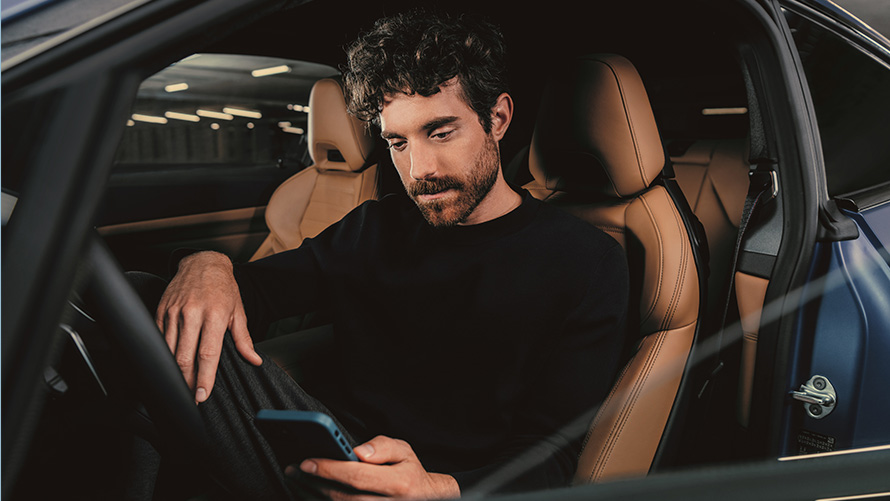
Simplified adding and removal of your BMW with the My BMW App.
As soon as you login with your BMW ID in car, the BMW will be automatically added to the My BMW App on your smartphone. After installing the software update, this also happens automatically with BMW IDs that are already available in the vehicle. Main and co-users can profit from extensive functions of the My BMW App with this new feature (e.g. display of the vehicle location, carry out Remote Services like opening the vehicle). Adding the BMW to the My BMW App can take several hours. Disconnecting a BMW in the My BMW App is also easier: as soon as users delete the vehicle from the My BMW App, their BMW ID in the vehicle is also removed. Conversely, deleting a BMW ID in the vehicle also leads to the automatic removal of the BMW from the My BMW App, so that this BMW ID no longer has any access to remote functions via the My BMW App. In the BMW ID user management in the vehicle all users are displayed (only available for vehicles with OS8).

Increase in the number of users for the My BMW app.
The number of users who can add the same vehicle to the My BMW App has been increased. That means that several family members can benefit functions in the My BMW App via their BMW ID. Depending on the vehicle model, up to three (one main user, two co-users) or seven users (one main user, six co-users) are now possible. If the BMW has already been linked with your BMW ID in the My BMW app, your BMW ID becomes the main user. Otherwise, the first user who adds the BMW to the My BMW App will automatically become the main user. All other users become co-users. This role assignment also applies to BMW IDs that were already available in the vehicle at the time the update was installed. The main user has more rights than co-users: e.g. the creation and sharing of the BMW Digital Key, user administration rights (e.g. deletion of BMW IDs in the vehicle) and the transfer of the main user role to another BMW ID. The main user can delete himself and any other BMW ID in the vehicle. If the main user deletes himself/herself, all other users are also deleted from the vehicle and the vehicle is removed from the respective My BMW App of all users. Resetting vehicle data to factory settings deletes main user and all co-users in car and also deletes the vehicle for all users in the My BMW App (only available for vehicles with OS8).
MORE PERSONALIZATIONS.
Improvements to Digital Owner Key and radio settings.
![Man standing in front of a BMW Man standing in front of a BMW and looks at his smartphone]()
When creating the Digital Owner Key, your Digital Key is now automatically linked to your BMW ID. In addition, the radio settings – including favorite stations, radio station shortcuts, manual FM/AM frequency selection and traffic messages between vehicles – are portable. (only available for vehicles with OS8)
Enhanced driver recognition: Extension of application scenarios.
![Smartphone in front of car Smartphone in front of the car door to unlock]()
If several keys are detected in the immediate vicinity of your vehicle, the prioritized key is the one in front of the driver’s door. If the vehicle is unlocked while a person is in the driver’s seat, there is no profile change from the one linked to the unlocking key.
My Modes: Expansion of existing modes.
![Woman in driver's seat BMW iX Woman in driver's seat BMW iX My Modes]()
With this upgrade, the My Modes product range will be expanded to include the “Relax” and “Expressive” modes, provided that the requirements for this are included in your vehicle configuration. In “Relax” mode, special settings ensure relaxing driving. In “Expressive” mode, your BMW has an expressive appearance in the interior.
ConnectedDrive Store in the vehicle: Customize your BMW.
![Curved Display Screen Connected Drive Store Curved Display Screen CID OS8 Connected Drive Store]()
You can now find the ConnectedDrive Store directly in your vehicle. It includes an overview of all bookable and booked services for your vehicle. You can also easily sample interesting services by starting a free trial period directly in the BMW ConnectedDrive Store in the vehicle. With your consent, you will also receive personalized recommendations tailored to the situation.
BMW INTELLIGENT PERSONAL ASSISTANT.

New visualization of the speech dialog.
The new visualization of the speech dialog consists of light spheres in different sizes and brightness levels. This makes the voice assistant more expressive. With this upgrade, it can also reflect emotional states and application-specific icons for navigation, entertainment and communication. You can choose between harmonious visualization and expressive visualization based on the human appearance. A transcription of the spoken texts is displayed below the visualization. (only for selected vehicles)

More information about unused functions.
Your BMW has a multitude of functions that you may not know about. For this reason, the scope of functions that your BMW can point out has been expanded, provided that these are available in your vehicle: Map modes, home address setup, push-to-talk press-hold, eSIM and battery heat management for optimized DC charging. In addition, there is learning navigation, My Modes “Expressive,” My Modes “Relax,” configuration of the combined display and the Head-up display, as well as location-dependent charging settings. (only available for vehicles with OS8)

Widget and player enhancements.
With this upgrade, on the one hand the display logic of unused functions of the BMW Intelligent Personal Assistant Widget changes, and on the other hand the BMW Intelligent Personal Assistant receives a new layout. Both display options now also show the following functions: Map modes, set up home address, push-to-talk press-hold, eSIM, battery heat management for optimized DC charging, learning navigation, My Modes “Expressive,” My Modes “Relax,” configuration of the combined display and Head-up display, as well as location-dependent charging settings. (only available for vehicles with OS8)

Proactive indications of unused functions.
To increase driving comfort, the proactive suggestions have been expanded to include the Active Cruise Control and Parking Assistant functions, if included in your vehicle configuration. If you do not use these functions or only rarely use them, your BMW recommends that you activate them in suitable situations.
NAVIGATION.

BMW Maps: Consistent display of result lists for navigation destinations.
Previously, the navigation destination result lists differed in terms of whether the destination was entered with the touchscreen / iDrive Controller or by voice input. This now occurs uniformly. The functions of destination selection in the result lists, such as filtering or sorting, are available to you regardless of the type of destination input. (only available for vehicles with OS8)

Navigation that learns: Important information despite deactivated route guidance.
With navigation that learns, important information is displayed on the way to your suggested destination even without active route guidance. This includes, for example, information about traffic obstructions or dangerous bends. If you discard the suggested destination, it will no longer be displayed until your vehicle is next started. (only available for vehicles with OS8)

Charge-optimized route: More information and setting options.
When you enter a destination, the route (with all necessary charging stops) is now calculated for you. In the route overview, you can also see the expected battery charge upon arrival at the charging stops and at the destination. In addition, there is the recommended battery charge on departure after each charging process and the associated expected charging time. In addition, it is now possible to set how high the respective remaining range should be at the charging stops and at the destination. (only available for vehicles with OS8)

Active navigation guidance: Detection of necessary lane change.
The active navigation guidance of the Steering Assistant detects a necessary, upcoming lane change in order to follow the navigation destination on motorways. An upcoming, necessary lane change is optimally prepared in the direction of the appropriate motorway exit. When the opening is available, the driver is given a lane change notification: “Trigger lane change to follow route”. After confirmation by the driver, the necessary lane changes are made until exiting.*

Provision of navigation data to various in-vehicle control units and functions.
Further development of the Advanced Driving Assistance System Navigation (ADAS NG) protocol benefits from the provision of additional navigation data. In practice this means, among other things, that functionality of the Speed Limit Assistant or Video-Augmented Reality has been improved. In addition, further optimizations were carried out. (only available for vehicles with OS8)

Preparation for context-related recommendations in the navigation system.
The upgrade prepares for the technical capability of your infotainment system to display personalized and contextual recommendations from selected third-party providers as well as offers from BMW in the future as part of potential new services from BMW based on route planning, current location, and vehicle data. The upgrade also includes preparation for the associated enabling of the online-capable search function of your navigation system.
*Use of the system does not remove the responsibility of the driver to assess visibility, traffic conditions and to intervene when needed. The driver should always use caution to reduce the risk of accidents.
DRIVING COMFORT & SAFETY.

Automatic Speed Limit Assist: Your BMW now adapts itself to the permitted speed.
Automatic Speed Limit Assist automatically adopts a speed limit detected by the system as the desired speed – for the limiter function, distance control or cruise control with brake function.*

Speed Limit Assistant: Now with automatic stopping at traffic lights.
Active Cruise Control (with Stop & Go function) with traffic light detection brakes the vehicle to a standstill at traffic lights – automatically or with your consent. On request, the vehicle can issue a visual and acoustic moving-off reminder when switching to green.*

Speed Limit Info: Automatic detection of speed limits and no-passing zones.
The Speed Limit Info with passing restriction indicator uses a camera to detect the current speed limit or no-passing zone and displays a notification. If the permissible maximum speed is exceeded, there is also an option to display a visual warning.*

Route guidance: Active speed reduction to increase driving comfort.
With Active Distance Control, the route course control automatically reduces the speed if required by the road ahead. The system uses road information from the navigation system and, for example, for turns, roundabouts or intersections. After the respective position, your vehicle automatically accelerates again to the set desired speed.*
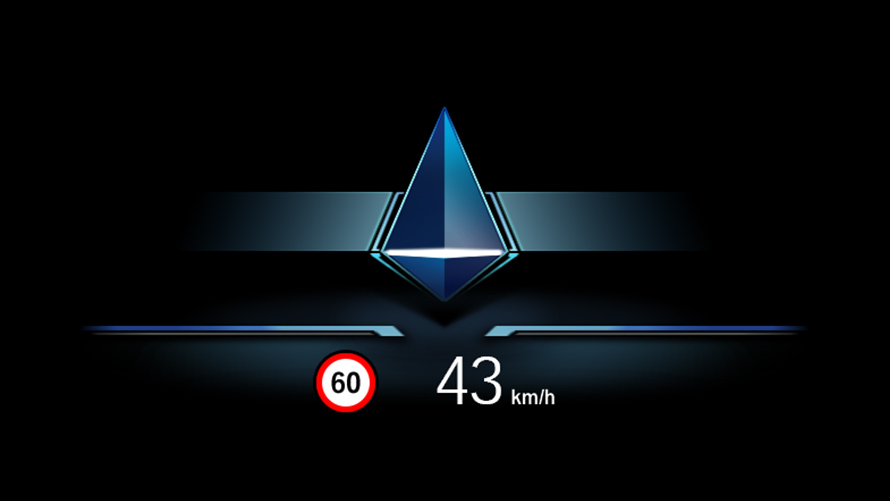
Efficiency Coach also in the BMW head-up display
You can now also experience the visual representation of the Efficiency Coach in the BMW head-up display. (only available for vehicles with OS8)
*Use of the system does not remove the responsibility of the driver to assess visibility, traffic conditions and to intervene when needed. The driver should always use caution to reduce the risk of accidents.
DRIVER ASSISTANT.
- Lane keeping assist systems
- Road priority warning
- Front collision mitigation
- Emergency assistants
- Parking assistants

Adjustment of the warning signal.
A warning signal is emitted if steering intervention of the Lane Departure Warning is repeated. From the third steering intervention of the vehicle within the next three minutes, the warning signal is extended by an additional ten seconds with each subsequent steering intervention. With the upgrade, driver activity resets the duration of the warning signal to the original length (only available for vehicles that have Lane Departure Warning installed ex works).*

Optimized steering intervention for increased driving comfort.
Steering interventions of your Lane Departure Warning when leaving the lane are smoother, as the steering duration and steering forces adapt more to the individual driving situation, i.e. the slower you leave the lane (for example), the smoother your vehicle will steer.
Your BMW now aligns itself close to the lane marking that had previously been crossed to ensure that you return to an optimum driving position faster.*

Support at dangerous intersections
Your road priority warning supports you in situations where right-of-way needs to be granted. This applies to "Observe right-of-way" and "Stop" signs, as well as traffic lights (country-specific).
If the system detects that the right of way might be ignored, you will be made aware by a visual warning in the instrumentation / head-up display – possibly supplemented by an acoustic warning – with a prompt to react accordingly.*

Support now also available for traffic lights.
In addition to the right-of-way signs “Observe right-of-way” and “Stop” signs, your right-of-way warning now supports you at traffic lights.*

Support in the event of hazards with oncoming traffic.
Front collision mitigation with brake intervention helps prevent collisions. The system can detect oncoming vehicles. In an emergency, the system can prevent a collision or significantly reduce the impact speed.*

Assistance in the event of danger in rear-end collision situations.
If the front collision mitigation clearly detects the end of a traffic jam, the system can bring forward the intervention time of the brake intervention and, in an emergency, ensure a significant reduction in the impact speed.*

Emergency lane assistant: Now usable in even more countries.
As part of Assisted Driving Mode, the emergency lane assistant makes it easier to form an emergency lane as required by law in many countries. This means that the vehicle automatically positions itself on the right or left side of the road in a traffic jam situation, depending on the lane being driven in. Available in the following countries: Germany, Austria, Luxembourg, Switzerland, Slovenia, Hungary, Czech Republic, Poland, Slovakia and Belgium.*

Emergency Stop Assistant: Helping your BMW in medical emergencies.
The Emergency Stop Assistant can automatically control and bring your BMW to a standstill for a short time in the event of a medical emergency. You can override the function at any time by steering or pressing the accelerator pedal. If you do not react, the Emergency Stop Assistant activates the hazard warning lights and the emergency call.*

Exit warning: Receive a warning when leaving your BMW.
When leaving your BMW, the exit warning can warn you about approaching road users and help to prevent collisions.*

Panorama View: Activated by GPS point.
It is now possible to activate a panoramic view in the curved display using GPS data. To do this, set a GPS point in the system. As soon as you reach these coordinates with your BMW, Panorama View is automatically started.

Trailer Assistant: Help when reversing.
When reversing with a coupled trailer, the Trailer Assistant helps you by actively steering.*
*Use of the system does not remove the responsibility of the driver to assess visibility, traffic conditions and to intervene when needed. The driver should always use caution to reduce the risk of accidents.
NOTE FROM THE DRIVER ASSISTANCE SYSTEMS: REASON FOR NON-ACTIVATION.
If you want to activate the maximum speed limiter, cruise control, Active Cruise Control or Assisted Driving Mode but this is not possible, the specific reason will now be displayed.
CONNECTIVITY.

BMW ConnectedDrive Upgrades: Increase your driving comfort.
After installing this software, the special equipment options Driving Assistant Plus, steering wheel heating, seat heating and high beam assist are available in the ConnectedDrive Store for a fee, if they are not already included in your vehicle configuration.

Amazon Alexa Car Integration: Now available in your BMW.
Use Alexa in your BMW as you do at home. Edit your shopping list, check the status of your Amazon order or check out the latest stats for your favorite sport – all on the move and without your hands needing to leave the steering wheel. "Alexa, who's the President of the USA?" or "Alexa, add toothpaste to my shopping list!" You can now also operate compatible smart home devices from your BMW by voice command. Simply say “Alexa, open the garage!” to get into the garage easily. (only available for vehicles with OS8) In order to use Alexa in your BMW, you must first complete the activation in the My BMW App and in the vehicle.

Apple CarPlay®: Optimization of speech recognition and new compass.
The detection algorithm has been optimized to make your BMW even better aware of the keyword “Hey Siri” in German, English, Mandarin and Japanese – along with other improvements. In addition, the instrument cluster now displays the arrival time and a compass on the navigation map. This requires activation in the settings of your iPhone. This is not available in all countries and only for vehicles with OS8.

DAB and FM tuner: Additional information for your radio stations.
For better orientation, your radio now focuses on supplementary information for the majority of your channels, such as station names, station logos, and title information. (only available for vehicles with OS8).
SIMPLIFIED OPERATIONS.
Expanded voice control: Extensive range of functions.
![Information Display Screen speech dialog with light spheres Information Display Screen OS8 speech dialog with light spheres BMW Software Update]()
The range of voice control functions has been expanded in many areas. Numerous driver assistance functions can now be activated, deactivated and operated via voice command. Among other things, various interior and exterior lights can now also be set via voice command. (only available for vehicles with OS8)
Thermal comfort package: Change of operating option for panel heating.
![Curved Display Screen climate menu Curved Display Screen CID OS8 climate menu]()
To reduce complexity in the climate menu, a toggle button for coupling the panel heating to the setting for the seat heating has been introduced. The separate operating option for panel heating is thus omitted.
QUALITY IMPROVEMENTS UPGRADE 22-07.
QUALITY IMPROVEMENTS.
Lock indicator, second row of seats.
Improvement of the locking function display for the second row of seats when entering the third row of seats (Easy Entry).
Adaptation of fault reaction in the event of aborted charging.
More robust charging behavior in the event of charging network fluctuations and vehicle protection functions to increase the service life of your drive.
Display of the current vehicle data in the My BMW App.
The programming is used to improve the updating of vehicle data through a more robust connection with the My BMW App.
Recall: Recall: Programming control units (airbag).
In rare cases where the restraint system, pedestrian protection or crash deactivation of the HV system fails, the Check Control message or the airbag warning lamp may not be displayed. This is corrected by programming with the new software.
Recall: Programming control units (MGU head unit).
Installing this software prevents the parking light, instrument lighting and manual headlight beam regulator from being unable to be adjusted when Park Service mode is activated. The possibility of configuring a setting is required by law.
Programming control units (MGU head unit).
Installing this software prevents the parking light, instrument lighting and manual headlight beam regulator from being unable to be adjusted when Park Service mode is activated.
USE OF THE My BMW APP FOR DATA TRANSFER.
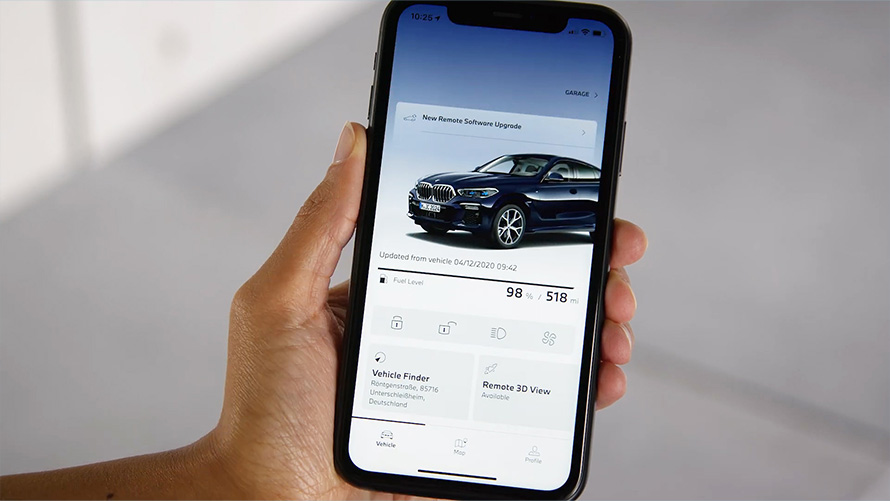
GENERAL INFORMATION.
FUNCTION UPDATES AND QUALITY ENHANCEMENTS.
This remote software upgrade updates existing functions to meet the latest state-of-the-art technological standards, and includes quality enhancements.
Validity of the Remote Software Upgrade and Release Notes.
The new features and functional enhancements in this upgrade are effective only if your vehicle features the specific equipment features. Please refer to your vehicle’s Integrated Operating Instructions, contact your Service Partner or the BMW ConnectedDrive hotline for information about your vehicle’s equipment specifications.
Information about previous versions.
You can find information about all the previous versions of the remote software upgrade in the BMW website specific to your country.
Updating the on-board operating instructions in the vehicle.
Thanks to this Remote Software Upgrade the Integrated Operating Instructions in the vehicle will feature the most up-to-date version.









